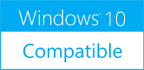AfterHour 2.4.0
Please use one of the links below to download AfterHour
Antivirus Information
We did not scan AfterHour for viruses, adware, spyware or other type of malware. For your own protection it's recommended to have an updated antivirus installed on your computer when downloading and installing programs from Windows10Compatible. We strongly recommend you to use Antivirus and check AfterHour for viruses before you install.
Windows10Compatible lists downloads from various software publishers, so if you have a question regarding a particular software contact the publisher directly. The download links for AfterHour are provided to you by Windows10Compatible without any warranties, representations or gurantees of any kind, so download at your own risk.
Publisher Description
AfterHour records the hours of work for all your tasks and assigns them to projects. When you start working on a task, you simply double-click on it, and the corresponding clock starts to run. At the end of the day, you see the total time for each task, you are able to copy and paste them into another (maybe company) time recording application. AfterHour manages to-do lists with priorities and sums your working time.
RELATED PROGRAMS
Work Time Monitor
Work Time Monitor is a free application that keeps track of the time spent working on the computer and automatically generates time reports, allowing you to easily calculate your monthly work time. Work Time Monitor logs your work start and...
- Freeware
- 20 Jul 2015
- 474 KB
XiXi Work Time Tracker
XiXi Work Time Tracker is a simple and easy to use working time tracking software. It can track the time consumption of your works exactly by hours, minutes, seconds, days, even weeks, months, years. All numbers (hours, minutes...) are refreshed...
- Shareware
- 20 Jul 2015
- 480 KB
Time Zone Converter - Time Difference Calculator
All those who work for different time zones and the ones that have to travel frequently need the Time Zone Converter ? Time Difference Calculator. As the name suggests, it converts the time in one zone to the other. Be...
- Freeware
- 20 Jul 2015
- 3.38 MB
PC On/Off Time
All time tracking software requires an agent that needs to run in the background all the time. This slow down the computer. Furthermore you have to install the time tracking software first, then you have to wait days and weeks...
- Freeware
- 20 Jul 2015
- 297 KB